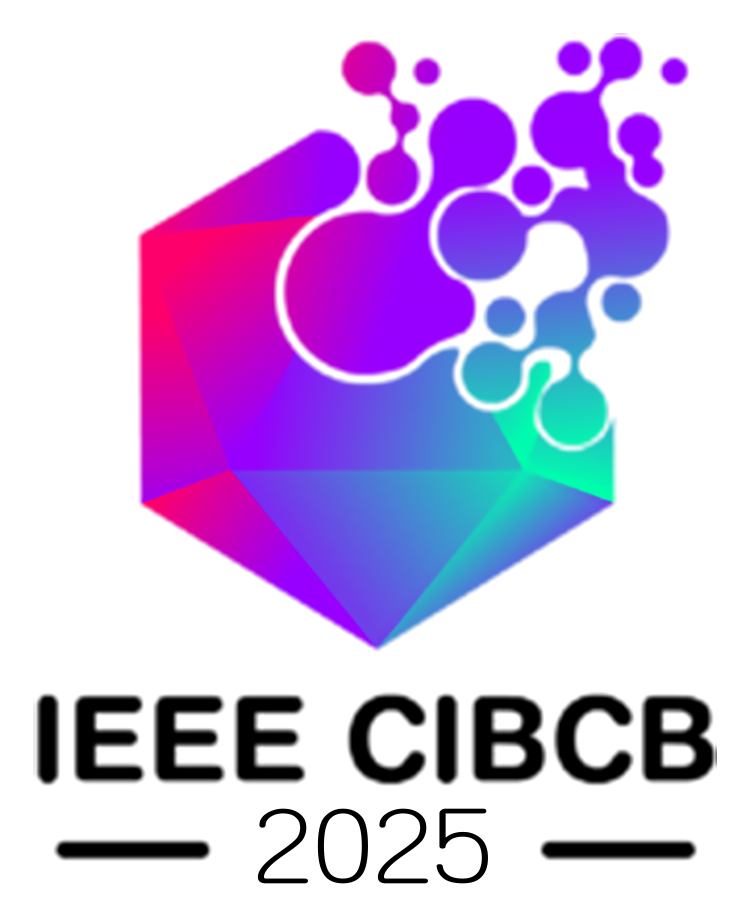Final versions of all papers, following all requirements below, must be submitted by no later than 7th July 2025 to be included in the conference proceedings and IEEE Xplore.
Before Creating your Final PDF:
- Ensure that you have addressed reviewers’ comments as specified in your acceptance email.
- Add the appropriate copyright notice to your source document:
- For papers in which all authors are employed by the US government, the copyright notice is: U.S. Government work not protected by U.S. copyright
- For papers in which all authors are employed by a Crown government (UK, Canada, and Australia), the copyright notice is: 979-8-3315-0266-9/25/$31.00 ©2025 Crown
- For papers in which all authors are employed by the European Union, the copyright notice is: 979-8-3315-0266-9/25/$31.00 ©2025 European Union
- For all other papers the copyright notice is: 979-8-3315-0266-9/25/$31.00 ©2025 IEEE
- The copyright notice should be placed in the footer on the first column of the first page of the document. Latex users can include \usepackage{fancyhdr} before \begin{document} in their source document, and then add the following immediately after \maketitle to add the appropriate copyright notice:
%copyright notice
\thispagestyle{plain}
\fancypagestyle{plain}{
\fancyhf{} % clear all header and footer fields
\fancyfoot[L]{979-8-3315-0266-9/25/\$31.00~\copyright2025~IEEE} % change copyright notice here if required
\renewcommand{\headrulewidth}{0pt}
\renewcommand{\footrulewidth}{0pt}
}
- Proofread your document thoroughly to ensure that it will require no further revisions.
Ensuring IEEE Xplore Compliance:
Ensuring IEEE Xplore Compliance: All accepted papers must be IEEE Xplore compliant. To ensure that your file is fully compliant with IEEE Xplore, you must validate your paper with IEEE PDF eXpress using conference ID 66090X.
All errors identified by PDF eXpress must be corrected prior to final submission to the conference. Once your paper is free of errors, you will receive a pdf file from PDF eXpress with a name in the following format: PIDxxxxxxx.pdf. This is the file that must be uploaded for your final submission.
Accessing PDF eXpress:
Log in to the PDF Express site, https://ieee-pdf-express.org/
First-time users should do the following:
- Select the “Create Account” link
- Enter the following:
- 66090X for the Conference ID
- Your email address
- A password
- Click “Submit”
An Online confirmation will be displayed, and an email confirmation will be sent verifying your account setup.
Previous users should follow the above steps, but use the same password as used for previous conferences and should also verify that the contact information is valid.
Uploading the Final Version of Your Manuscript:
Final papers must be submitted by 7th July 2025. The paper must be re-submitted even if the reviewers indicated that no changes are required.
To submit the final version:
- Log on to Easychair
- Select the role “proceedings author (IEEE Proceedings)”
- On the top right menu, select “Upload new version”
- Upload the file and click submit to submit the new version. The file to be submitted must be the one obtained from running IEEE PDF eXpress, as this contains the IEEE Xplore compliance information.
Copyright Form:
After uploading the final version of your accepted paper to Easychair, click on “Alerts” in the main menu. Click on “IEEE Copyright Transfer Agreement for paper <title of paper>”. If there is no such link under your Alerts menu tab, then one of the authors already signed the agreement on behalf of all authors.
You must complete and submit the IEEE Copyright Transfer form in order for your paper to be included in the conference proceedings.
Important Note:
An accepted paper will be published in the proceedings only if the final version is accompanied by a full (non-student) registration for at least one of the authors.